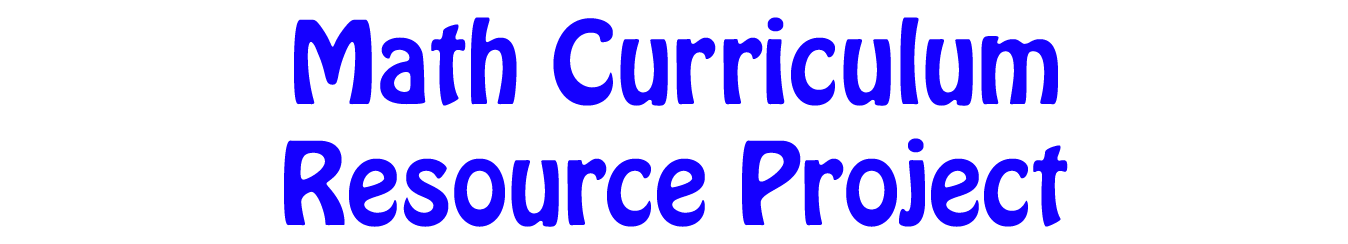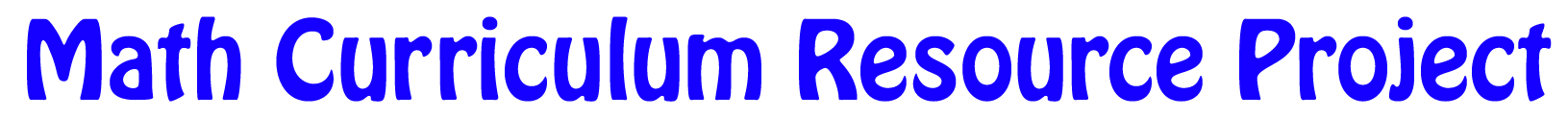Webinar 3 - Mathematical Modelling
This hour-long webinar will focus on Mathematical Modelling. In this webinar, we will explore in detail what the mathematical modelling process looks like and how it is truly new to the curriculum. We hope to deepen educators’ understanding of what Mathematical Modelling is and how it can be woven into a math program. Sample tasks will be discussed.
Available in the for this webinar:- the slides for this presentation, in Google Slides format.
- links and resources document, "Resources for Curriculum Context Webinar 3", comprising links to research, videos, audio, and websites which may be of use to you as you continue to learn more about the Mathematical Modelling process.
Do you want Closed Captioning?
This video has closed-captioning available in English.
If it is turned on, then you will see the words that are spoken appear at the bottom of the video.
Here are the steps to turn it on or off:
- The "More" icon is a series of 3 vertical dots in the bottom right corner of the video player.
- If that icon is not visible, you may need to hover your mouse over that corner of the video player to make it appear.
- If that icon is not visible, you may need to hover your mouse over that corner of the video player to make it appear.
- Click the "More" icon and you should see the current CC Captions option
- The CC Captions button is a toggle so that as you click it you can switch back and forth from CC Captions Off and CC Captions EN
- Press the Play button, and the video should continue with your selected choice for Closed Captioning (on or off) now in place.
Webinar Support Files
Available in the for this webinar:- the slides for this presentation, in Google Slides format.
- links and resources document, "Resources for Curriculum Context Webinar 3", comprising links to research, videos, audio, and websites which may be of use to you as you continue to learn more about the Mathematical Modelling process.
Note: The files in a Google Folder are in View Only mode. If desired, you can use File → Download, or File → Make a copy, to save a version for yourself.